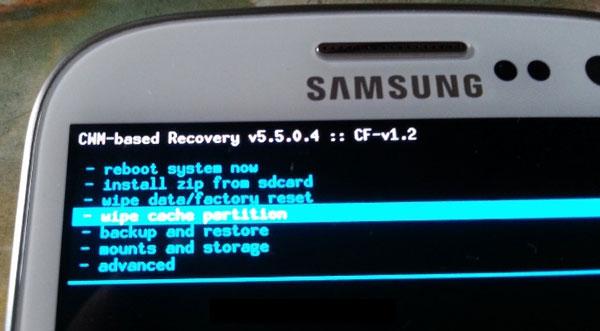How to make a full factory reset and format the Samsung Galaxy S5 to wipe all data. A factory reset is the ultimate solution for every problem that might happen on your Samsung Galaxy S3. It can solve random reboots, freezing issues, delete all apps at the same time, remove all mods and more.
A factory reset doesn’t remove root so you will still have root access even after formatting your phone. All root applications will be saved because they are considered as system apps and only ODIN can delete them. There are two ways of making a factory reset on the Samsung Galaxy S3.
Also Read: Install KitKat Touchwiz ROM on Samsung Galaxy S3
1. Recovery mode
The first method is through Recovery mode. To go to Recovery, turn off your phone and press the Power + Home + Volume Up buttons at the same time for a few seconds. Release the buttons when the Samsung boot animation shows up.
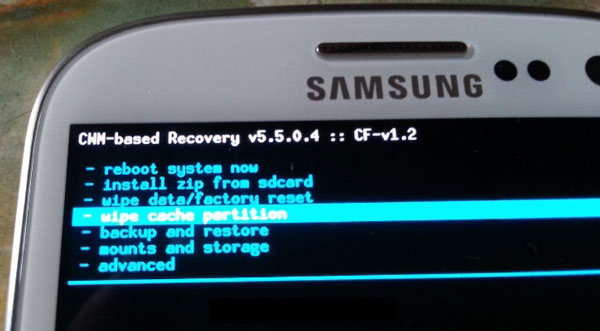
Using Volume keys, go to Wipe data/Factory reset and click OK. Wait for a few seconds for the process to finish and reboot your phone.
2. Settings app
Another way to reset your Galaxy S3 is by going to the Settings app. There, go to Accounts and select Backup & Reset. Tap on Factory data reset and press Reset phone. Note that this method deletes everything including installed applications, videos, photos, music files. Basically, everything your phone has.