Everyone loves software updates, especially if it is the latest Android 5.0 Lollipop version which brings a ton of features including Material Design, better performance thanks to under-the-hood improvements like new ART runtime and battery saving mode for increased battery life.
The list of devices that have received official Android 5.0 Lollipop firmware is already long and it becomes longer and longer everyday. Nexus 6 was the first device to come with Lollipop, then the Nexus 5 received it officially, followed by the Nexus 7, Nexus 10, Nexus 4, Samsung Galaxy S5, LG G3, Moto X, Moto G, HTC One M8 and more.
Also Read: Install Galaxy S4 Improved Camera With S5 Modes
Samsung has already updated the Galaxy S5 to Lollipop Touchwiz firmware and promised that older devices would be getting it at the beginning of this year. Well, the beginning of the year has come and until now there was no sign of Lollipop Touchwiz firmware for the Samsung Galaxy S4.
However, a member of XDA forums has posted an official Android 5.0.1 Lollipop ROM firmware for the Samsung Galaxy S4. Well, it hasn’t been officially released or announced by Samsung. It is more like a leaked ROM which was accidentally published by Samsung.
Still, that doesn’t mean that it is not working. Based on first users who have installed and tested the firmware, the ROM is pretty much stable and can be used as a daily driver because there are no issues to ruin the experience. Looks like the ROM works for the following devices:
- GT-I9500
- GT-I9502
- GT-I9508
- GT-I9508v
These are all Exynos variants of the phone but the Snapdragon GT-I9505 will get it soon too. Also, the build number is I9500ZCUJOA3 and the OS build version is LRX22C.
Everything starting with WiFi, GPS, screen, camera Bluetooth, sensors, NFC chip, calls, messages, Mobile Data, 3G and 4G and Multi Window are working perfectly fine. However, the firmware is from the China region. Which means that when you install it for the first time, the language will be Chinese. But you can easily change it in the settings menu.
Also Read: CyanogenMod 12 Android 5.0.2 Lollipop ROM for Galaxy S4
Install Official Touchwiz Android 5.0.2 Lollipop Firmware on Galaxy S4
Download Lollipop Touchwiz ROM: GT-I9500.7z
Download Odin: Odin_3.09.rar
Installing firmware using Odin
- Download the firmware on the link above.
- Extract the firmware. You will get a few tar.md5 files. You will need all of them.
- Download Odin3 flashing tool and extract it.
- Navigate to the extracted folder and launch Odin.exe.
- Now, turn your Galaxy S4 off.
- Press the volume up, power and home buttons to boot into Recovery Mode.
- Wipe data and perform a factory reset.
- Press the volume down, home and power buttons at the same time to boot into Download Mode.
- Press the volume up button one more time to confirm entering into Download Mode.
- Connect your phone to your PC using a USB cable. The ID:COM 0:[COM3] box will turn blue.
- Select all the files as you can see from the photo.
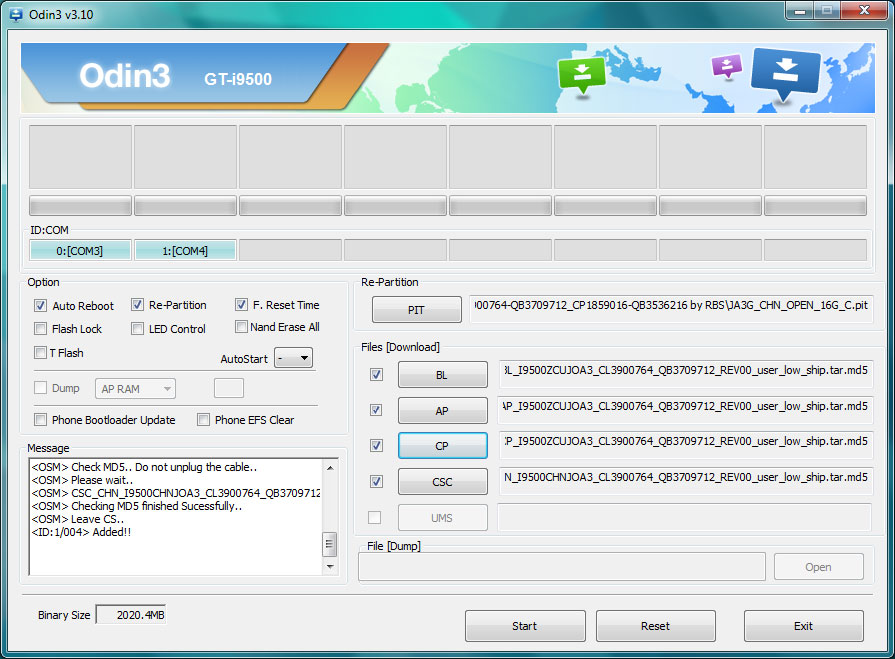
Once you have selected them all, press the “Start” button. Wait for the process to end and reboot your phone. Enjoy official Lollipop Touchwiz firmware on your Galaxy S4.


Bro are you sure everything works ? And if I flash it then is my warranty gone ?