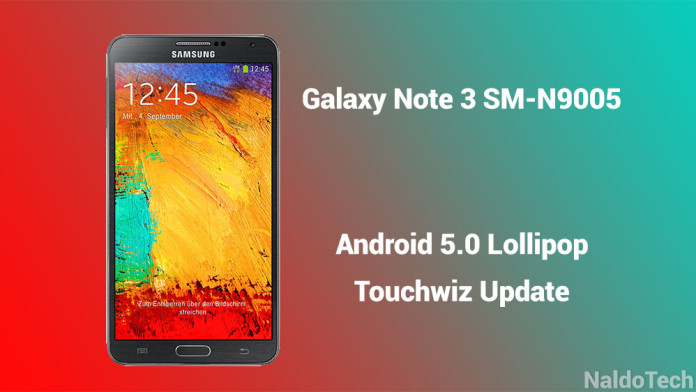The LTE variant of the Samsung Galaxy Note 3 has joined the Android 5.0 Lollipop gang. The LTE variant of the phone comes with the Snapdragon 800 chipset and has the SM-N9005 model number.
The firmware build number is N9005XXUGBOA5 and it is already available as an Over The Air (OTA) update on many countries including Romania, Netherlands, Austria, Switzerland, Germany, Czech Republic, Hungary, Poland and United Kingdom. It is available in different carriers too like Vodafone and Swisscom.
If you live in any of the countries listed above, you can easily update to N9005XXUGBOA5 Android Lollipop Touchwiz firmware. There are two ways you can do so. The first way is through OTA. Go to Settings > About Phone and check for software updates, If the update has hit your phone, a warning will show up recommending you to download the new firmware. Another way which is better if you don’t have a lot of free memory space on your phone is by using Samsung’s own update tool, Kies.
If you don’t live on any of these countries and have the the Snapdragon SM-N9005 LTE variant of the Galaxy Note 3, you will not receive the notification to update to Android Lollipop. That is why we have created this guide for you. No matter where you live, you can download and install the N9005XXUGBOA5 Lollipop firmware on your Note 3.
How to install N9005XXUGBOA5 Lollipop firmware on Galaxy Note 3 SM-N9005
Warning & Preparations
Even though the guide below is very secure and has been tested on our unit, there is a small chance that something can happen to your phone, especially of you don’t carefully follow the guide below. NaldoTech shall not be held responsible for anything that can happen to your device, so please proceed at your own risk.
Enable USB Debugging and Developer Options on your phone – Guide
Download and install the correct USB drivers for your Note 3 – Download
Make sure to make a full backup in case something goes wrong. You will be able to easily restore the backup later.
Perform a full factory reset before flashing the new firmware. If you do not perform a reset, the phone will get stuck in a bootloop.
Downloads
The Installation Process
- Download the Lollipop firmware and extract it. You will get a tar.md5 file. This file contains everything related to the OS.
- Download the Samsung flashing tool, also known as Odin. Extract this zip file too.
- Now turn your phone off and go to download mode.
- Connect your Note 3 to your computer using a USB cable.
- The Odin will show a sign that your phone has been successfully connected if USB drivers are correctly installed.
- Click on AP, navigate to the folder where you have stored the firmware and select it.
- Click “Install”.
The Lollipop firmware will start installing on the Snapdragon SM-N9005 variant of the Note 3. If you have already installed, let us know of you like it.