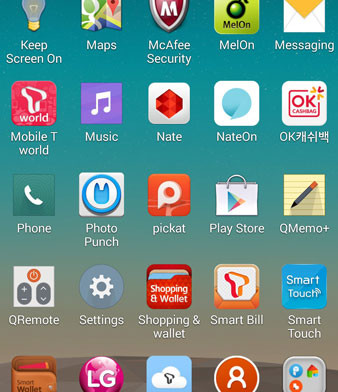The LG G3 has many bloatware and applications which don’t have any use. The international variant of the LG G3 has yet to become available but you can already buy the Korean variant of the device. If you decide to buy the Korean variant, be ready to see endless applications that you won’t even be able to tell what they are because they are in Korean.
Not only they are in Korean, they also are useless because they can be used only inside Korea. Also, they use a lot of memory storage which could be used for something else.
Also Read: Easy Ways To Take a Screenshot/Print Screen on the LG G3 (How To Guide)
The best thing to do with these apps is to remove them. However, you cannot simply uninstall them like you would do with a downloaded app from the Play Store.
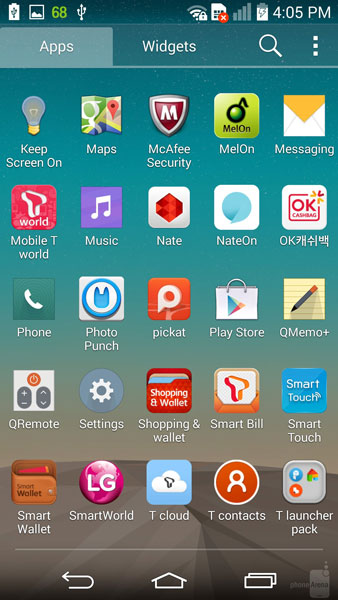
How to remove or freeze bloatware apps on the LG G3:
Here’s what you need in order to remove bloat ware from the LG G3:
– Rooted LG G3 handset
– Titanium Backup app (link)
Also Read: How To Restore (Unbrick) Your LG G3 Back To Stock
Step 1. If you haven’t already rooted your LG G3, make sure to do because Titanium Backup will request root access.
Step 2. Download and install Titanium Backup app and open it.
Step 3. Go to Applications and select the app you want to remove.
Step 4. Tap the app you will see a few options.
Step 5. You can either freeze them or remove them.
Freezing them will make the performance faster but it won’t free any memory space. Removing them will make the performance faster and it will also free memory space.