How to make the Samsung Galaxy S5 faster and more responsive by lowering RAM usage. The Galaxy S5 is the fastest and most powerful phone Samsung has ever created. It has all the great specifications you can expect from a high-end Android phone. It has the latest Snapdragon 805 chipset with Adreno 330 GPU or Exynos 5 octa-core chipset with Mali-T628 MP6 GPU.
Overall, it is a powerful device and no user will complain about performance issues. Also, Touchwiz has been optimized and it is more responsive and smoother than Touchwiz on the Galaxy Note 3 and Galaxy S4. The only thing the Galaxy S5 didn’t have was 3 GB RAM. It came with only 2 GB instead.
Also Read: Ultimate Tricks To Make The Samsung Galaxy S5 Faster
While 2 GB are more than enough for daily light tasks which do not require a lot of power, it can be a problem when doing intensive tasks which require a lot of memory. In these case, the phone might slow down a bit. It won’t be a huge difference but it will slow down.
Here are a few tips and tricks to reduce RAM usage on the Samsung Galaxy S5 to make it even faster than what it originally is.
Disable bloatware
If you want more RAM memory, you should disable all bloatware apps that you don’t need. Root isn’t required. Simply go to the app drawer, select an app and click disable. This will turn off the app and will free RAM memory. If you also want more memory space, then you should completely remove Galaxy S5 bloatware.
Also Read: How To Make Galaxy S5 Touchwiz Launcher Faster
Limit background processes
If you want the best RAM usage, you have to limit background processes. This will prevent all apps from running on the background. Go to Settings > Developer Options > Limit background processes and select the number of processes. To get the best performance select no processes.

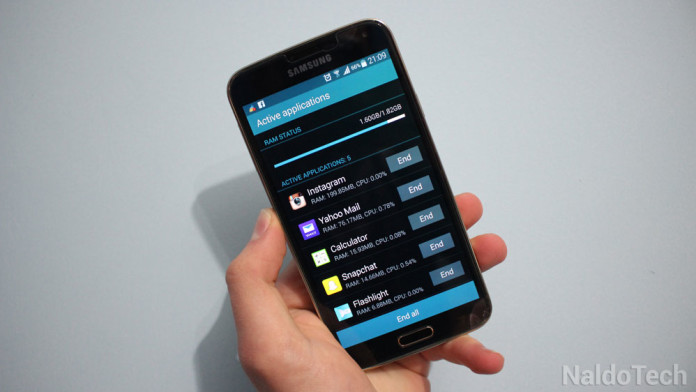
I’m trying to figure out what is the adequate number of maximum processes for my S5. What is the standard maximum? Is it 4?
How do I check how many processes are active in the background (not just loaded into RAM but doing nothing)?
Actually this has Snapdragon 801. S5 LTE-A version sold specially in South Korea has 805 and 2560×1440 screen, that’s not the regular S5 to be honest.