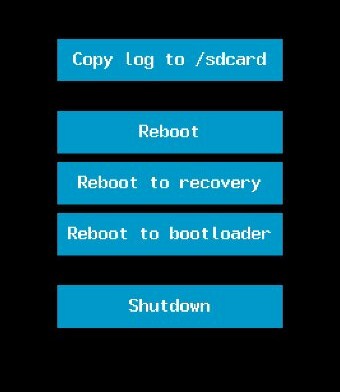One of the best things about Android devices are custom ROMs. Custom ROMs are very popular nowadays because they are faster and they are more customizable than stock firmwares which are pre-installed in the phone.
So you can customize your ROM according to your preferences. However, they are not all the same. One can be faster but another one can be more eye catchy with better design and icons. What if you decide to keep both of them?
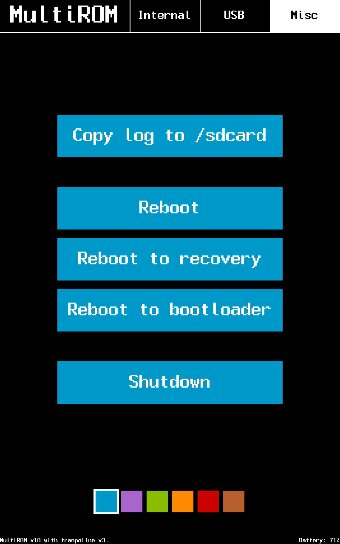
Can you do it? Yes, you can have two ROMs or more at the same time thanks to Multi Booting feature of Multi ROM. Multi ROM is a cool mod which allows you to install several ROMs at the same time and every time you reboot your device, you have the option to choose one. One little neat Multi ROM has is the ability to update your secondary ROMs Over The Air (OTA) .
There are two ways to install Multi ROM.
1. The first one is with the help of Multi Rom Manager. Through this app you will be able to download all the required files such as a custom kernel and recovery mode. If you follow the instructions correctly everything should go fine.
Download the app here.
2. The second way is the manual installation. You have to download and install three important files:
1. Multi ROM (link)
2. Modified Recovery (link)
3. Patched Android 4.4 Kernel (link) or 4.4.2 Kernel (link)
Once you install them, you are ready to go.
To add or remove ROMs go to Recovery, Advanced, Multi ROM. There select whatever firmware you want and then reboot your Nexus 5.