Finally the official build of Android 5.0 Lollipop is finally here and can be installed on all supported devices. At the moment, the update is available only on the Google Nexus 5, Nexus 7 (2013) variant and of course, Nexus 6 and Nexus 9 which come with Lollipop out of the box. Android 5.0 Lollipop is the biggest Android update and many people are very excited about it.
It comes with a totally new redesigned user interface with Material design. Everything that you can think of it’s different. Immediately when you unlock the phone you notice that there is a new lock screen effect, new recent menu design which has Google now navigation bar on top. Another huge improvement is the notification bar.
Also Read: Android 5.0 Lollipop Launcher, Apps, Keyboard APK, Wallpapers, Fonts, System Download and Install
There are interactive notifications which can be accessed directly without having to go to the notification drawer. And the new Material design makes everything look beautiful and premium, thanks to the new color scheme. Also, the new introduced animations make everything look beautiful and intuitive. Google released three beta previews of Android 5.0 Lollipop named as Developer Preview.

The first build was very unstable with many bugs and issues. The second build simply added support for a few Google applications. The third update confirmed the Lollipop name and also the addicting Flappy Bird Easter Egg. This build was very stable and many power users used it as a daily driver because there were no major bugs. And now, Google has finally launched the official and stable Android 5.0 Lollipop for the following devices:
- Nexus 5
- Nexus 7 (2013)
- Nexus 4
- Nexus 7 (2012)
- Nexus 6
- Nexus 9
The update is already available for the Nexus 5 and Nexus 7 while the Nexus 4 will receive it in the following days. If you have a device that supports Lollipop, here’s how to update it.
How to install Android 5.0 Lollipop OTA update:
- Unlock your phone and go to the home screen.
- Go to the Settings menu. Pull down the notification menu and tap the Settings icon or go to the app drawer and tap the Settings icon.
- Scroll down and go to About Phone, tap on System Updates and select Check Now.
- A window saying that an update is available will show up.
- Tap on Download.
Also Read: How To Backup Data & Apps on Android 5.0 Lollipop
Wait for the update to download and install. Once it is installed, the first boot will take a few minutes because apps need to be optimized for ART runtime system. Enjoy Android 5.0 Lollipop on your phone.

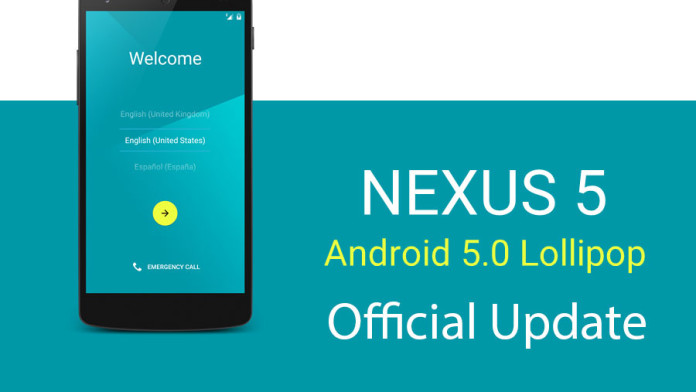
Is it not available yet? My Nexus 5 still says “Your system is up to date”
It depends where you live. First units have already received it. It is expected for Google to release the update to all units on afternoon in California.
hey! post some screen shots so we believe you. no offence… also, is there something we can do, like region change so we get it first?? please tell us….. really cant wait!
We haven’t received it yet either. But a few users have received it. Not all devices will get it at the same time. However, it is certain that the update will come today.
You forgot to mention nexus 10 also gets the update
any luck yet?
my nexus 5 doesn’t shows the update ? any other manual way to install lollipop ?? OTA update is not available in my country i guess so any other way ?? help would be appreciated 🙂