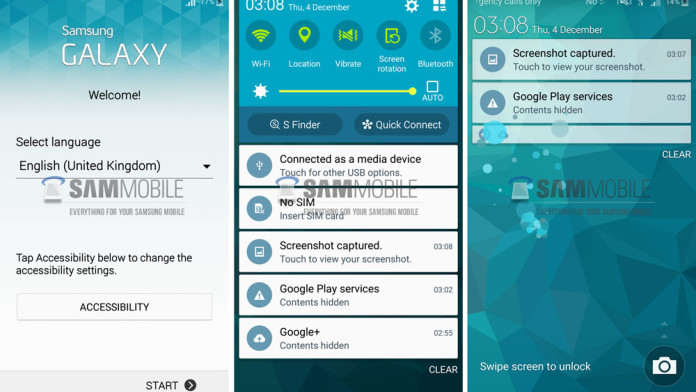Samsung Galaxy S5 users! You can now officially enjoy Android 5.0 Lollipop on your devices. No, it isn’t a custom ROM based on CyanogenMod 12 or anything like that. It is the official Touchwiz Lollipop update from Samsung so you can download it as OTA or install through ODIN.
Samsung becomes the first company to update its flagship device to Android 5.0 Lollipop after Google. As expected, Google is always the first company to update their devices to Lollipop. The Nexus 5, Nexus 4 and Nexus 7 have all received official Lollipop update.
Also Read: CyanogenMod 12 5.0 Lollipop ROM for Galaxy S5 (Download & Install)
Now, the European SM-G900F variant of the Samsung Galaxy S5 has officially received the Android 5.0 Lollipop update with Touchwiz skin on top and you can install it right now on your phone.

The update brings a lot of new features and improvements over KitKat like new default ART runtime system, new applications and new Material Design theme.
The new Android 5.0 Lollipop update with Touchwiz skin for the Samsung Galaxy S5 brings:
- New lock screen with notifications support
- Tap & go
- Priority mode
- Heads-up notifications
- Smart Lock
- MirrorLink
The fingerprint scanner driver from the Galaxy Note 4 has made its way to the Galaxy S5 update. The finger print recognition is much better than before. Failed attempts are now minimized because of the new drivers.
- Model: SM-G900F
- Model name: GALAXY S5
- Country: Poland
- Version: Android 5.0 – LRX21T
- PDA: G900FXXU1BNL2
- CSC: G900FXEO1BNL1
- MODEM: G900FXXU1BNL2
How To Install Android 5.0 Lollipop Touchwiz update on Galaxy S5 SM-G900F
OTA (Over The Air Update)
The easiest way to update your phone is to download the new firmware as OTA. It doesn’t require your PC, only your phone and internet connection.
- Unlock your phone and go to the app drawer.
- Tap on the Settings icon.
- Scroll down to About Device.
- Select Software Update.
- Tap on Update Now.
It will start searching. When the update comes, click Download now. Wait for it to download and then select Install Now.
ODIN
If you have checked for the OTA update and it doesn’t appear, you can install it using ODIN. ODIN is a Samsung tool which allows you to install firmwares.
Download the Galaxy S5 Lollipop firmware: G900FXXU1BNL2_G900FXEO1BNL1_XEO.zip
Once you have downloaded, follow our guide how to install firmware on Galaxy S5 using ODIN.
Also Read: Galaxy Note 4 Firmware & Theme For Galaxy S5 (Note 4 Transformation Pack)
KIES
Kies is the official program from Samsung for firmware updates. To update with KIES, open the program, connect your phone to your computer using a USB cable and tap on Updates.
The firmware will start downloading. Once it has been downloaded, it will prompt you to install it. Click on the install button. Wait for the firmware to install. Make sure not to disconnect the phone from the PC during the firmware installation. Wait for the firmware to fully install, then disconnect your phone.