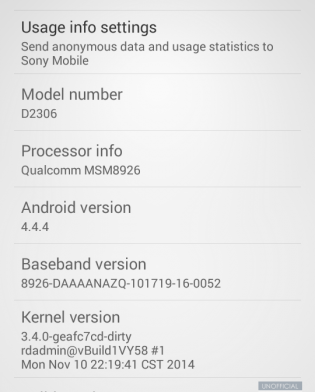While most of Android devices are looking towards Android 5.0 Lollipop update, there are other devices that haven’t received the 4.4.4 KitKat update yet. One of these devices is the Sony Xperia M2 which has just received the 4.4.4 KitKat update officially from Sony.
KitKat 4.4.4 is the latest version of Android KitKat as it has been replaced by Lollipop. The 4.4.4 update isn’t as big or important like the original 4.4.2 update was. Android 4.4.4 KitKat brings a few enhancements, better performance and bug fixes.
Also Read: How To Enable Call Recording on Xperia Z1, Z2 and Z3
Most of manufacturers have skipped the 4.4.4 update and have gone directly to Lollipop. For example, the Galaxy S5 is still on 4.4.2 but Samsung will update the phone directly to Lollipop. Even though it is a small update, Sony hasn’t skipped it and just released it for two Sony Xperia M2 variants: D2303 and D2306 LTE.
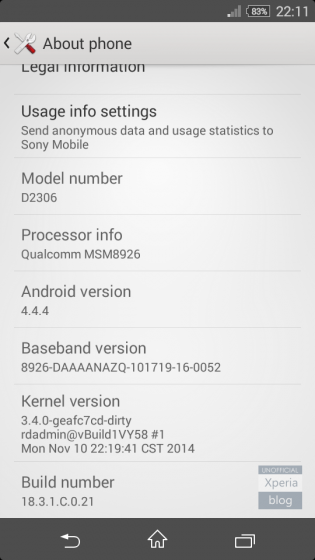
Besides better performance and security bug fixes, the update has also fixed delayed audio issue. This problem was reported by many Xperia M2 users. Audio would delay so much that it would become annoying.
Build number has gone from 18.3.C.0.40 to 18.3.1.C.0.21. All Xpera M2 users can get the update OTA Over The Air. To do so, go to Settings > About Phone and tap on “Software Updates”. Tap on “Check for System Updates”. The new 4.4.4 KitKat update will show up and will soon start downloading.
If you haven’t received the OTA update, then you can install it by flashing the FTF firmware.
Also Read: Xperia Z3 AOSP Android 5.0 Lollipop ROM Is Out, How To Install
Download Sony Xperia M2 Android 4.4.4 KitKat FTF file: link
The Xperia M2 was launched on May 2014 with Jelly Bean. It has great specifications like 8 MP camera, 2300 mAh battery and Snapdragon 400 chipset. There’s no reason for Sony not to update this phone to Lollipop.