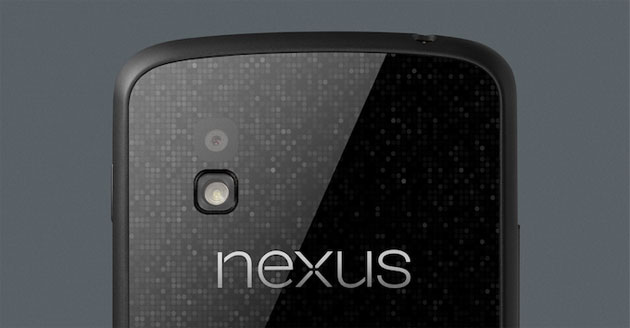Samsung devices like Galaxy S3 and Galaxy S4 already have the Multi Boot feature for a while, but what about the Nexus 4? Thanks to MultiROM Manager Mod you can multi boot any Android ROM on your Nexus 4. Besides Android ROMs you can also multi boot Plasma Active, Ubuntu Touch as well as WebOS ports.
Another good thing about MultiROM is that you are able to multi boot ROMs not only from the device’s internal memory but also from any USB drive connected to your phone though OTG cable.
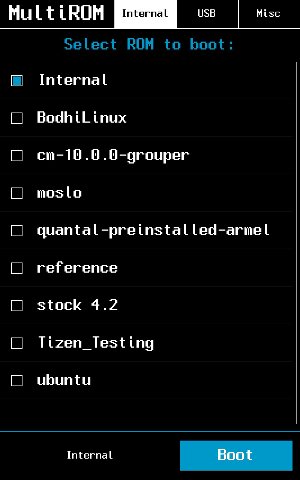
How MultiROM works? It is very simple. Download and install it via MultiROM Manager app which can be downloaded here. Then, once your phone reboots the boot manager will appear which will let you to boot a Custom ROM. For more information check out XDA Thread or leave a comment down below.