Download ported Samsung Galaxy S5 ROM in your Galaxy Note 3. The S5 has brought many new Touchwiz changes compared with TW version on Galaxy S4. New user interface, redesigned launcher and new quick notification toggles. The S5 ROM has already been ported for the Galaxy S4 and Galaxy S3. (Not the entire ROM though. Only some ported files and themed apps).
Now, the Galaxy Note 3 has received Galaxy S5 goodies and features too. This ported ROM currently works only with the SM-N9005 variant of the Note 3. You can go ahead and download the firmware to try it but keep in mend that even though most of the things work, it isn’t a daily driver. Some important things such as Camera app, ART Runtime and features like Air View, Air Browse and Air Command aren’t working just yet.
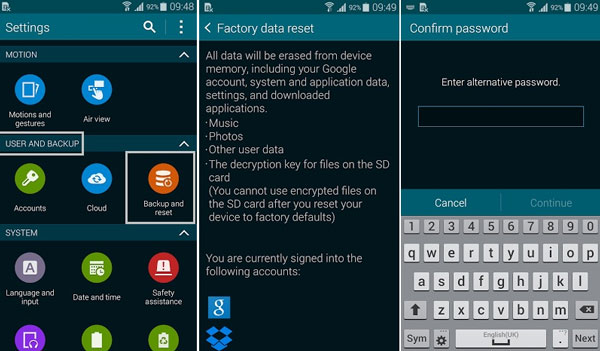
The developer is updating the ROM frequently adding more features and making faster and smoother.
Download ported Galaxy S5 ROM for the Note 3 here.
To install it, copy the downloaded zip file, paste it inside your phone and boot it into Recovery Mode. Inside Recovery wipe data, clear cache and dalvik cache.
Then go to Install Zip file, open it, select the ROM and flash it. Wait a few minutes until the firmware has been fully installed and then reboot it. Enjoy Galaxy S5 experience on your Note 3.

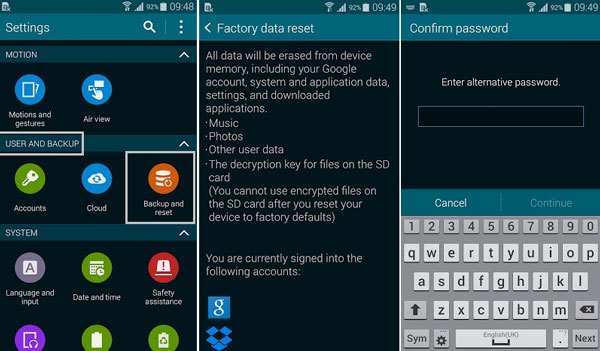
GALAXY NOTE 3