In this article we are going to download and install the official Samsung Galaxy Note 4 Settings UI app. Ever since the release of the phone, developers have been busy porting APK files and apps of the Note 4 to other phones, making a lot of users happy.
If you have been following our site, you already know all the applications and Note 4 software goodies that you can already download and install on your phone.
Also Read: Download Samsung Galaxy Note 4 Touchwiz Launcher APK
You can install the official Touchwiz launcher APK, Accuweather widget, launcher theme, browser, official wallpapers and even the awesome Ultra Power Saving Mode.
Another app that you can download for your phone is the Settings UI app. Samsung has gone with a completely settings design with the Samsung Galaxy Note 4 and Galaxy S5. Since Samsung introduced the Settings menu with tabbed options on the Note 3, the company has frequently changed it.
Also Read: Download Samsung Galaxy Note 4 Apps and Wallpapers
On the Galaxy S5, you could change the user interface to tabbed options, list and grid view. A similar concept is on the Galaxy Note 4. Options can be expanded or hidden based on how much you use these options. Fortunately, you can get the APK file of the app, which can be downloaded below.
Download Samsung Galaxy Note 4 Settings UI APK: SecSettings.apk
Once you have downloaded the APK file, go to the “Download” section on your phone and install it as you do with every other app.

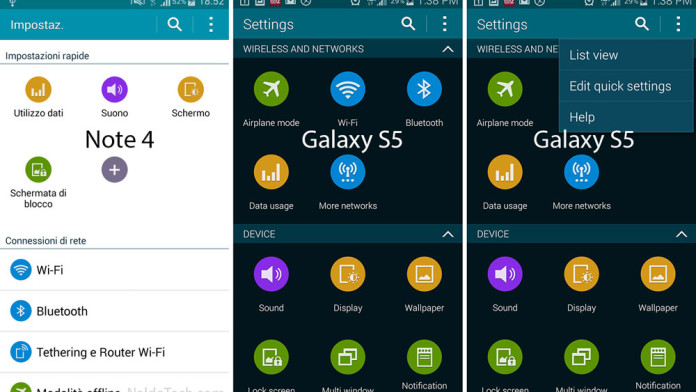
I like it!
I rename the setting.apk into setting.apk .Bak and my phone Does not have setting so I reboot . After the reboot my phone is stock on samsung on note3 so what to do? Help me