Do you like the new Samsung Galaxy Note 4 but you are stuck with the Samsung Galaxy S3? We have excellent news for you. You can now install the ported Android 4.4.4 KitKat ROM with all Samsung Galaxy Note 4 features and applications.
When Samsung announced that it wasn’t going to update the Galaxy S3 to 4.4 KitKat, users and developers were left disappointed. According to Samsung, the reason for this was the fact that the Galaxy S3 has only 1 GB RAM, and KitKat Touchwiz firmware requires more than 1 GB RAM.
Also Read: CyanogenMod 12 ROM 5.0 Lollipop for Samsung Galaxy S3
Although Samsung didn’t update the S3 to KitKat, thanks to developers, the Galaxy S3 received custom ROMs based on 4.4.2 and 4.4.4 KitKat. We have already seen a few ROMs like Glamour which is a ported firmware of Samsung Galaxy S5 and all its features and applications.
Now, it is time for all Galaxy S3 users to enjoy Galaxy Note 4 apps and features. The ROM called DN4 has been available for other devices as well such as the Galaxy Note 2, Galaxy Note 3 and now the Galaxy S3 and has brought Galaxy Note 4 experience to all these devices.
DN4 ROM is based on ported Android 4.4.4 KitKat firmware which was originally designed for the Korean variant of the Galaxy S3.
It has everything from the Samsung Galaxy Note 4 such as applications and software features including recent apps menu, launcher, theme and Ultra Power Saving Mode.
The ROM is stable and the performance is smooth and fast. RAM management is very good, especially after installing a custom kernel which will drastically improve performance.
Install DN4 custom ROM for Galaxy S3 with Galaxy Note 4 features and apps
- Download DN4 Note 4 ROM for the Galaxy S3 here.
- Boot into Recovery.
- Wipe data, cache and dalvik cache
- Flash zip file.
- Reboot.
Also Read: Stable Touchwiz KitKat 4.4.4 Firmware for GT-I9300 Galaxy S3
When the phone boots up, set up the new ROM and enjoy all Galaxy Note 4 features and applications.

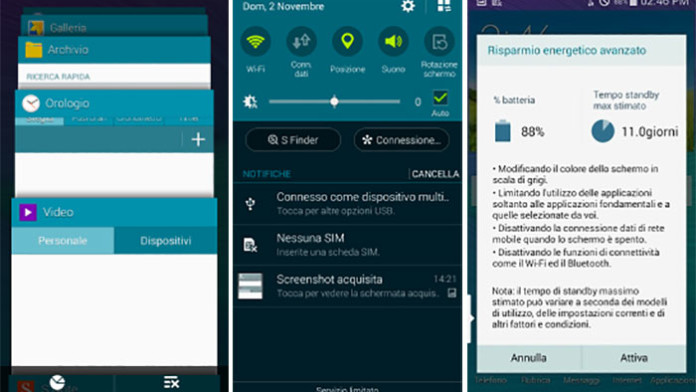
where is the link to the custom kernel and can u plz post how to install it
I’m completely new to (rooting and) flashing so sorry for these stupid questions, but
1. I never understood this: you download the ROM zip file to your SD card and then do a full wipe right? shouldn’t that mean all of your data is gone, so why is the file still there afterwards?
2. same goes for the backup you made, how come it won’t be gone after I wipe my phone and
3. how do I reinstall the backup if something goes wrong?
The full wipe simply deletes all the installed apps on your phone. Others data such as photos, songs, videos and other files wil stay intact. The backup folder will not get deleted either. To restore the backup, there is an option in the recovery called “Backup & Restore”. Choose the backup file and restore it.
Thank you so much! One other question though, I just rooted my S3 for the first time. If I flash this ROM now, will I lose root and if yes, how do I get it back? Will the same method work that I used to root my stock TouchWiz phone?
Every ROM that you install has root access. You can try other launchers if you want like Nova.
Greta Job. A question: have you tryed the camera?
Hi there, the camera works without any problems.
Do I need to install CWM?
Yes. Or PhilZ http://naldotech.com/how-to-install-custom-recovery-on-galaxy-s3-cwm-philz-twrp/
battery life is not good