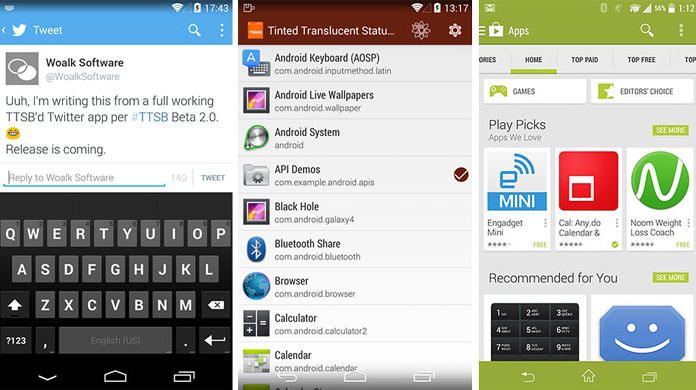With the new mod called Flat Style Colored Bars, you can change the color of your phone’s system bar. Since the release of Android 4.4 KitKat where leaked images showed us tinted status bar, where the color changes according to app, modders have been trying to implement this feature to custom ROMs.
By default, the status bar color is always the same. It stays black or grey (depends what firmware you have installed), no matter what application you open. Android 5.0 Lollipop changed this and now the status bar changes color.
Also Read: How to Get Galaxy S5 Status Bar & Notification Panel on Galaxy S4
This is the same as on iOS 8, where if a user opens an application and the color scheme is red, the status bar will change into red. There have been a few Android mods that were able to do so like Tinted Status Bar and Translucent StatusBar. These are modules that could be activated using Xposed.
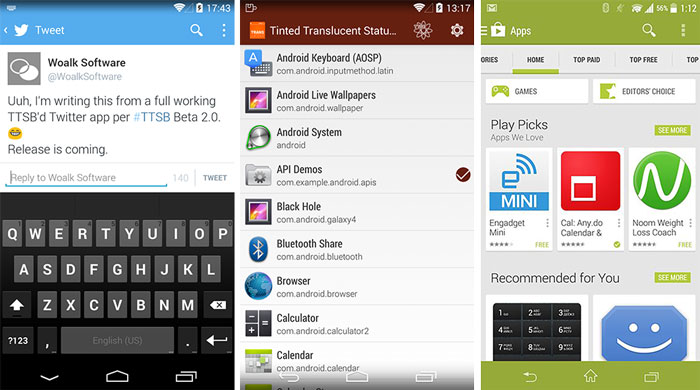
Other ROMs have this feature implemented like OmniROM, AOSPA and ChameleonOS. If you have another custom ROM installed and do not want to switch, there is another mod called Flat Style Colored Bars which will do the exact same thing for you.
This is an Xposed module, so you need to installed Xposed framework first. It is a smart module that automatically detects the color of the app using different methods.
When the user opens an app for the first time, the module takes a screenshot, extracts the colors and then implements them to the status bar. If the module fails to add any color, you can manually select colors for different applications.
- Download Xposed Framework here. Install the APK file. Xposed Installer app will be installed.
- Download the module here. Install the app, go to Xposed Installer > Modules.
- Find the Flat Style Colored Bars module and activate it.
Also Read: Download Google Maps v9.0 APK With Material Design
Once you activate it, reboot your phone so the module will work properly. Now, every app will have its own unique status bar color.